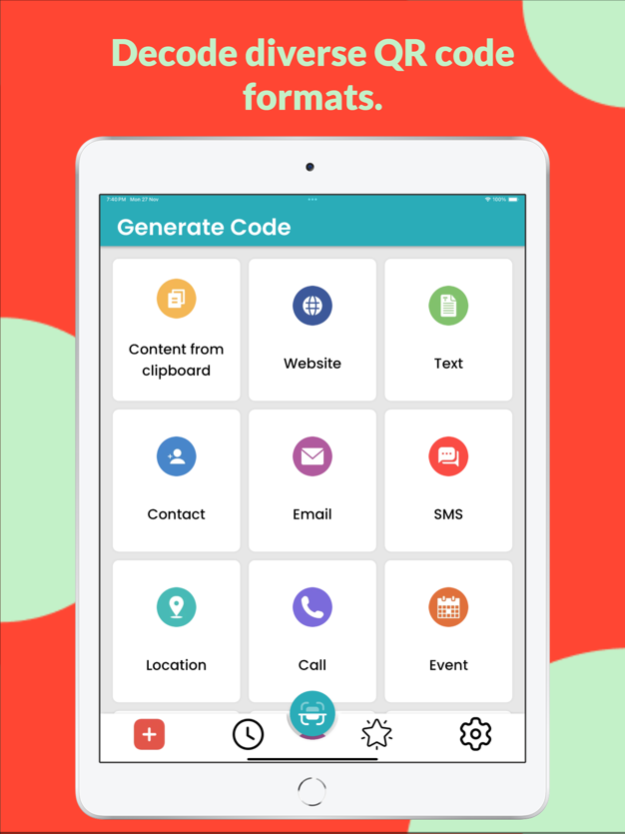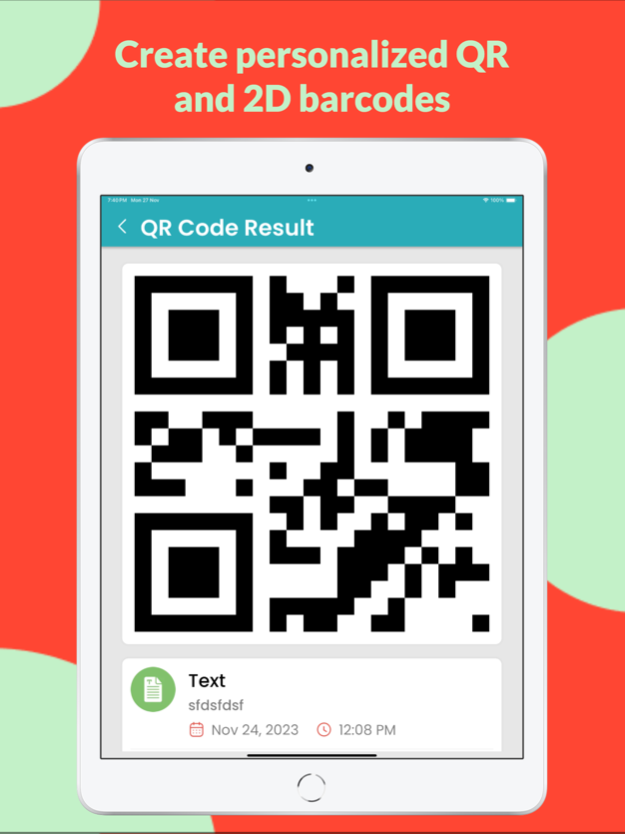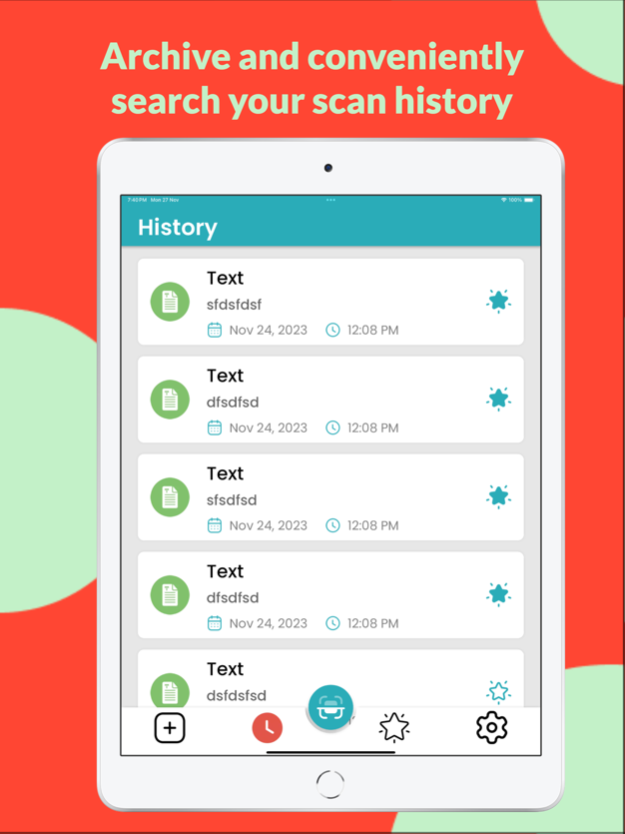QR Code Reader - PRO Scanner 1.9.0
Free Version
Publisher Description
Unlock the power of universal code support, enabling you to effortlessly scan and generate QR codes and barcodes in various formats.
Welcome to QR Code Reader - PRO Scanner, the go-to app for decoding QR codes and barcodes effortlessly! With our feature-rich application, simplify code decoding and seamless scanning and creation of QR codes. Whether you need to share encoded content, explore various data types like texts, links, contacts, emails, or locations, our app has you covered.
Experience lightning-fast scanning for swift and accurate code decoding. Extract information seamlessly from images stored on your device and illuminate dark environments with flashlight support for effortless scanning experiences.
Easily manage your scan history, archive important scans, and conveniently search through your scan history. Save crucial data as favorites for quick access. Decode diverse QR code formats, including texts, URLs, ISBNs, contacts, calendars, emails, and locations.
Our app integrates seamlessly with web pages, automatically launching relevant pages when scanning barcodes. Connect to Wi-Fi networks swiftly using QR codes. Create custom QR and 2D barcodes from text, links, or contact information effortlessly. Copy scanned content to the clipboard with our clipboard functionality.
Choose your preferred browser for website launches with our browser settings. Generate colorful and eye-catching QR codes, navigating through our app's intuitive and user-friendly interface. Swiftly decode barcodes and QR codes in dark and light modes.
Our app supports 47 languages, ensuring a global user base. Share the app easily with friends and family and provide your valuable feedback on the App Store.
Experience Effortless Code Scanning with QR Code Reader - PRO Scanner
Make QR and barcode scanning an effortless experience whether you're on the go or at home. Download QR Code Reader - PRO Scanner now and unlock instant information retrieval power!
Key Features:
Universal Code Support: Scan and generate QR codes and barcodes across multiple formats.
Lightning-Fast Scanning: Swift and accurate decoding for rapid results.
Image Scanning: Extract information effortlessly from images stored on your device.
Flashlight Support: Illuminate dark environments for seamless scanning.
Scan History: Archive and conveniently search your scan history.
Favorites: Save crucial data for immediate access.
Versatile Code Types: Decode diverse QR code formats: text, URLs, ISBN, calendars, emails, and locations.
Web Page Integration: Automatically launch relevant web pages when scanning barcodes.
Wi-Fi Connection: Effortlessly connect to Wi-Fi networks via QR codes.
Code Generation: Create personalized QR and 2D barcodes from text, links, or contact information.
Clipboard Functionality: Copy scanned content effortlessly to the clipboard.
Browser Settings: Choose your preferred browser for website launches.
Colorful QR Codes: Generate eye-catching, vibrant QR codes.
User-Friendly Interface: Intuitive design ensures seamless navigation.
Swift Code Reading: Decode barcodes and QR codes promptly and accurately.
Dark and Light Mode: Customize the interface according to your preferences.
Multi-Language Support: Available in 47 languages for a diverse user base.
Share App Feature: Share the app easily with friends and family.
Rate and Feedback: Provide valuable feedback on the App Store.
Mar 8, 2024
Version 1.9.0
UI Improvement.
About QR Code Reader - PRO Scanner
QR Code Reader - PRO Scanner is a free app for iOS published in the System Maintenance list of apps, part of System Utilities.
The company that develops QR Code Reader - PRO Scanner is Advanced Apps Studio. The latest version released by its developer is 1.9.0. This app was rated by 3 users of our site and has an average rating of 4.2.
To install QR Code Reader - PRO Scanner on your iOS device, just click the green Continue To App button above to start the installation process. The app is listed on our website since 2024-03-08 and was downloaded 8 times. We have already checked if the download link is safe, however for your own protection we recommend that you scan the downloaded app with your antivirus. Your antivirus may detect the QR Code Reader - PRO Scanner as malware if the download link is broken.
How to install QR Code Reader - PRO Scanner on your iOS device:
- Click on the Continue To App button on our website. This will redirect you to the App Store.
- Once the QR Code Reader - PRO Scanner is shown in the iTunes listing of your iOS device, you can start its download and installation. Tap on the GET button to the right of the app to start downloading it.
- If you are not logged-in the iOS appstore app, you'll be prompted for your your Apple ID and/or password.
- After QR Code Reader - PRO Scanner is downloaded, you'll see an INSTALL button to the right. Tap on it to start the actual installation of the iOS app.
- Once installation is finished you can tap on the OPEN button to start it. Its icon will also be added to your device home screen.